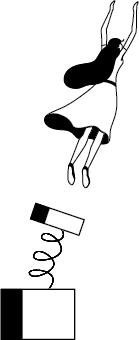For GoalsGetter by Amova Asset Management
Yes. In fact, the only way to access the GoalsGetter KiwiSaver Scheme is via the GoalsGetter platform.
Yes. In fact, the only way to access the GoalsGetter KiwiSaver Scheme is via the GoalsGetter platform.
You can transfer to the GoalsGetter KiwiSaver Scheme by clicking on 'KiwiSaver' from the home page, then follow the ‘Join or Transfer’...
You can transfer to the GoalsGetter KiwiSaver Scheme by clicking on 'KiwiSaver' from the home page, then follow the ‘Join or Transfer’ steps provided. You can select the funds you would like to invest in or get a recommendation from us. Once you’ve made your selection, complete the online application process and we can get your transfer under way. As part of processing your application, we’ll let the IRD know that you’re transferring to our Scheme, and they will let your current provider know. You don’t need to do anything else unless you have set up an automatic payment or direct debit with your previous provider, in which case you’ll need to contact them.
Generally, a transfer will take around two weeks. We’ll notify you by email once we’ve received your transfer.
Generally, a transfer will take around two weeks. We’ll notify you by email once we’ve received your transfer.
With GoalsGetter you can invest in the GoalsGetter KiwiSaver Scheme which gives you access to a range of single sector and diversified...
With GoalsGetter you can invest in the GoalsGetter KiwiSaver Scheme which gives you access to a range of single sector and diversified funds across the broad risk categories of conservative, balanced and growth. Learn more about our KiwiSaver funds here.
We have the same eligibility criteria as any other KiwiSaver Scheme. You must be a NZ citizen or entitled to live in NZ indefinitely to be...
We have the same eligibility criteria as any other KiwiSaver Scheme. You must be a NZ citizen or entitled to live in NZ indefinitely to be eligible to join KiwiSaver.
Unless you’ve made changes to your contributions in the past, it’s likely that you’ll be on the default amounts of 3% employer contribution...
Unless you’ve made changes to your contributions in the past, it’s likely that you’ll be on the default amounts of 3% employer contribution and 3% employee contribution. However, you can choose to contribute 3%, 4%, 6%, 8% or 10% of your pay by notifying your employer.
If you're not having contributions deducted from your wages or salary, or if you'd like to make a one-off payment or additional contributions, you can do this when you transfer your KiwiSaver to our Scheme, and at any time in the future by logging into your GoalsGetter account.
You also have the option to make one off or regular payments by using the Bill Payment function through your internet banking. Search for ‘GoalsGetter KiwiSaver Scheme”. You’ll need your IRD number and investment number to set this up. Your investment number can be found under “your investment” in your “Performance” tab.
A one-off contribution takes approximately 3 to4 business days to appear in your investment.
There are two types of fees charged on your KiwiSaver investment - a monthly membership fee and annual funds charges.All GoalsGetter...
There are two types of fees charged on your KiwiSaver investment - a monthly membership fee and annual funds charges.
All GoalsGetter KiwiSaver Scheme members pay a monthly membership fee. This is debited from your account by redeeming units (selling some of your invested units).
Annual fund charges are also applied. These are calculated daily as a percentage of the net assets of each fund and may vary each year because expenses vary. We deduct it directly from each fund, so you won't see it on your account statement, but it will reduce a fund's unit price.
Our annual fund charge is made up of:
You can switch to another fund at any time. A switch is treated as an application and withdrawal, consequently, a switch between the...
You can switch to another fund at any time. A switch is treated as an application and withdrawal, consequently, a switch between the different Manager’s funds offered by the Scheme may take several days to complete. For a portion of this time, you will not have market exposure.
To switch between funds, log into your GoalsGetter account, click on your KiwiSaver investment and change the funds allocation. You can only request one switch at a time, and you need to wait until a previous switch has been completed before you request another one. Please take the time to be sure of your request to switch before hitting ‘submit’.
If you are switching to or from a fund which charges a buy/sell spread or swing price adjustment, this will be applied to your switch. For more details on which funds this applies to, refer to the Product Disclosure Statements.
You’ll receive an email confirmation that the switch request has been received and you’ll be able to see the switch by logging into your GoalsGetter account looking at your 'transactions tab'.
Yes. This is called a Savings Suspension (formerly known as Contributions Holiday). The maximum Savings Suspension period is 1 year. If you...
Yes. This is called a Savings Suspension (formerly known as Contributions Holiday). The maximum Savings Suspension period is 1 year. If you want to continue with your Savings Suspension, you’ll need to reapply each year. This change has been made to encourage those who may be able to restart contributions to do so, to ensure they’re not missing out on potential retirement savings.
In limited circumstances, you may be able to withdraw your money early. For more details see Making a withdrawal.
In limited circumstances, you may be able to withdraw your money early. For more details see Making a withdrawal.
The GoalsGetter KiwiSaver Scheme is a Portfolio Investment Entity (PIE). This means we need to deduct tax on your behalf at your Prescribed...
The GoalsGetter KiwiSaver Scheme is a Portfolio Investment Entity (PIE). This means we need to deduct tax on your behalf at your Prescribed Investor Rate (PIR) and pay it to the IRD. Please check you’ve given us your correct PIR, this is the rate we’ll deduct tax from your investment income. If the rate applied to your PIE income is lower than your correct PIR, you'll be required to pay any tax shortfall as part of the income tax year-end process. If the rate applied to your PIE income is higher than your PIR, any tax over-withheld will be used to reduce any income tax liability you may have for the tax year and any remaining amount will be refunded to you.
If you’re unsure of what your PIR should be you can work it out here. To check or change your PIR, log into your GoalsGetter account, go to 'My Account' on top right of your screen, and click on Tax Details.